Maximizing Your Productivity: Tips for Effective Note-Taking and File Organization for Web Developers
Hello Reader,
Throughout the day, you come across a lot of information.
It includes meeting notes, learning from a programming course, your quarterly goals, emails, documents, etc. How you store them is crucial to effectively retrieve them whenever needed.
Managing your information is critical as a web developer.
Let’s dive in,
Note-taking is a significant daily practice
Taking effective notes during a meeting can help you get the most out of those discussions.
The pictures above are examples of my notes from meetings, Twitter Spaces and writing courses. These notes help me remember things longer and give me something to reference later. Taking notes also helps me focus and gain the most out of my time.
As a web developer, note-taking is a powerful tool that can help you stay organized, retain information, and collaborate effectively with team members.
First, let me share my note-taking system (second brain)
@NotionHQ is my go-to place for staying organized and on track.
With its powerful customization options, I’ve built a system that includes my notes from writing courses & research, podcast interviews, my quarterly goals etc. You can use my Quarterly Planning Workbook to get started.
Following is a screenshot of my Notion system.
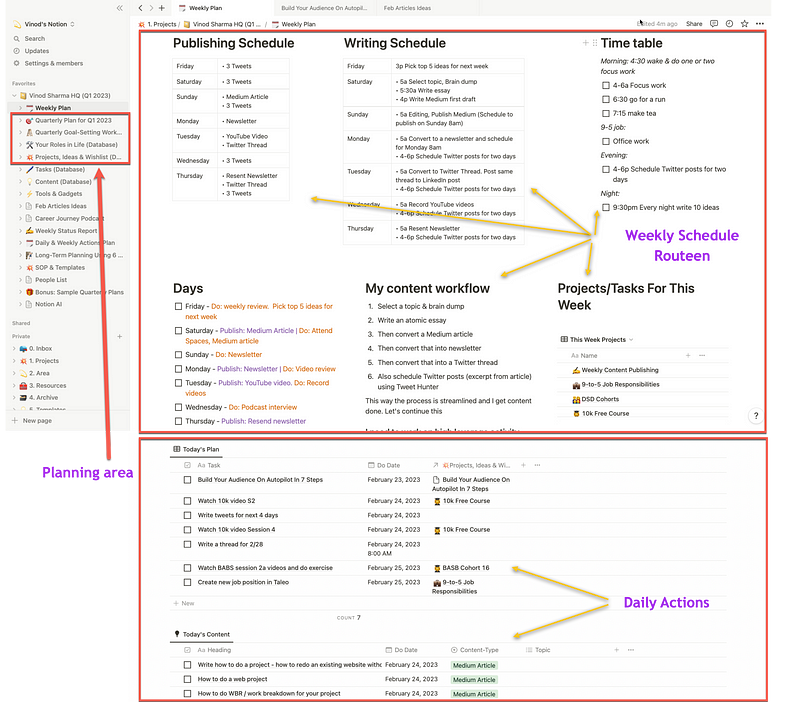 |
But don’t pick your note-taking app based on mine.
I’ve tried a lot of note-taking apps over the years and selected Notion.
It’s crucial to find a tool that fits your note-taking style.
Let’s dive in and find the perfect fit for you!
Pick your note-taking tool
There are so many good choices for note-taking,
OneNote, Evernote, Workflowy, Roam, Obsidian, Notion, and Tana are great apps with many credibilities. I used Workflowy for two years, then switched to Evernote & Obsidian and finally to Notion.
Notion — My preferred note-taking app allows me to create a solid, organized structure for my information and notes.
Cons: It has too many features & too many ways to organize your information which can distract you. Search is not good as Workflowy.
Workflowy — It is a lightweight tool designed to take bullet list-style notes. It has an ultra-fast search that quickly finds notes by keyword or tag.
Cons: It is not as intuitive to write long articles.
Obsidian — I love that it is free and stores all your notes on your computer.
Cons: It is not as intuitive as Evernote.
Evernote — I tried using it twice but ditched it for OneNote before and for Notion now. It is a powerful app that can add tags, images, and audio recordings.
Cons: Wired upload limits and many price plans. Also, data is not local like Obsidian. Very limited in features.
Roam — I never used it but heard great things about information maps, connection and discovery.
It will be helpful to you if you understand your note-taking style.
In his short video, Tiago explained 4 types of note takers
- The Architect - detailed and structured system
- The Gardener - loosely structured and flexible
- The Librarian - comprehensive and organized system
- The Student - progressive summarization
My note-taking style is a mix of architect and gardener.
While I generally prefer a well-structured and organized lifestyle, I also appreciate the benefits of spontaneity and improvisation. As a result, some of my notes are meticulously organized, while others are stored in an “inbox.”
In the end, what matters most is finding a note-taking style that works best for you and helps you retrieve when you need them.
What about files? Tips on organizing your files
Poor file organization can lead to wasted time, lost documents, and unnecessary stress.
You can avoid these issues by creating a system that works for you and sticking to it. This will help you quickly locate files when you need them. Regularly review your files and delete anything unnecessary to keep your folders clutter-free and make it easier to find important files.
By taking the time to develop an organized file system, you can save time and reduce stress.
Pick a file storage system
Such as OneDrive, Google Drive, iCloud Drive, or Dropbox to store your documents. I use Google Drive & Synology NAS for my file & media storage. I also use iCloud for photos & videos I capture on my iPhone.
Organize your information
I use the PARA method from Tiago Forte to organize my notes and files.
- PARA stands for Projects, Areas, Resources, and Archives.
- I keep most active files under the Projects folder.
- Areas are ongoing areas of responsibility or focus, such as work, health, or hobbies. I use this folder to store files that I use once in a while.
- Resources are reference materials for a project or area, such as writing tips, articles and courses.
- Archives are storage spaces for completed projects and reference materials.
By implementing a consistent and efficient file organization system, you can increase productivity, reduce stress, and stay on top of important tasks.
Organizing your physical information is crucial too
It’s important to remember that organizing your physical items and information is just as crucial as managing your digital files.
Neglecting the physical aspect of the organization can leave you feeling incomplete and frustrated. Items such as passports, leases or contracts, old notebooks, files, batteries, keys, and gadgets must have a proper place. I personally follow the rule of being able to locate any item or information within 30 seconds - if I can achieve this, then I consider myself organized. If I can’t find something, it’s time to give it a proper place.
By taking the time to organize your physical space, you can enhance your focus, reduce stress, and create an efficient and effective work and living environment.
That’s a wrap,
Remember, a robust productivity system includes more than just a task manager.
It also involves being organized, establishing daily routines, adjusting your behavior, setting goals, and continuously improving.
We’re currently going through a series that focuses on building a productivity system to help increase your clarity and overall productivity.
As always, I would love to hear from you.
So hit reply and send me a quick one-line comment with a few encouraging words. It will mean a lot to me.
You can also DM me on 👉 Twitter @VinodSharma10x
I wish you the very best in 2023!
Your Friend, Vinod
If you like my newsletter, then you will love my free offerings.
🎓 Career Jumpstart Email Course to 🎨 craft your dreams
📔 Quarterly Planning Workbook to achieve your dreams one quarter at a time.
Use them to make your 2023 a blast ⚡🚀.
You received this email because you have subscribed to the Career Jumpstart newsletter or email course or purchased a product. If you would like to stop receiving these emails, no hard feelings. You can opt out at any time by clicking “Unsubscribe” below.
Disclaimer: Some of the links in this post are affiliate links, meaning, at no additional cost to you, I will earn a commission if you choose to make a purchase. I am very grateful for your support of this site in this way. Thank you.
The #1 Newsletter for Programmers Building Micro SaaS Startups on the Side.
Every week, you will get 1 actionable advice to help you build and growyour Micro SaaS startup without sacrificing your full-time job. Learn how to validate, build, and grow your SaaS startup step by step. Join a supportive community of 1000+ part-time founders.
Hello Reader, Imagine having one clean dashboard to track product launches. → Track popular launches for inspiration. → Switch between Product Hunt and Tiny Launch.(Soon, more options based on your feedback.) → Chat with AI for the next steps. What started as a simple Chrome extension has evolved into something bigger. Jivro's Product Launch Dashboard Today, we are excited to announce that Jivro beta is officially OPEN. No more lost ideas.No more browser tab overload.No more missing the next...
Hello Reader, Last week, I came off an intense stretch of focused work. I call it extreme momentum. It’s the kind of mode where I move fast, ship hard, and almost forget to breathe. But when it ends? I crash. Not energy-wise — system-wise. Because during those bursts, I stop updating my tools. No OmniFocus. No Notion. Just building. And when I finally slow down, I’m staring at a mess: Outdated tasks Random notes & ideas Disconnected logs of what I did A system that no longer reflects my...
Hey Reader, This past week was about keeping momentum—and making a few resets. I wiped my entire OmniFocus setup—every task, every folder, every project. Gone. Next, I added what matters. Now, I run on a new trio that’s clicking perfectly: OmniFocus for tasks Notion for notes + reflections ChatGPT as my productivity coach The real unlock? A quick check-in with myself every 3–4 hours. Just enough to reset my focus without guilt and get back on track. Debugging hell, AI-style On my coding, I...